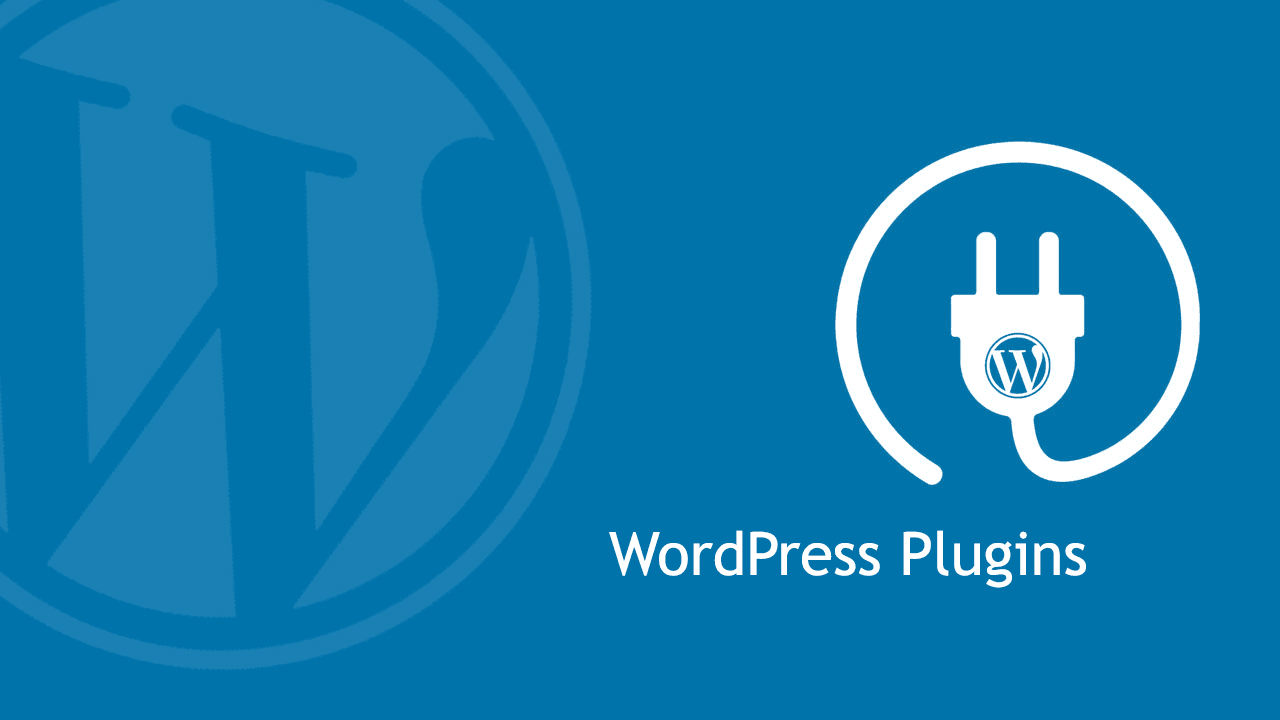
Top 10 Best WordPress Plugins for Blogs in 2022. There are a ton of plugins available on WordPress.org, but which one is ideal for your site? Which will make it simple for your audience to check out your material and browse your website? For your convenience, we have listed a few plugins here.
- Yoast SEO
- Elementor Page Builder
- Revive Old Post
- Woocommerce
- AddToAny
- Wordfence
- WPForms
- WP Mail SMTP
- Contact Form 7
- All-in-One WP Migration
1. Yoast SEO- 5 Million Active Installation
Get assistance with simply optimizing your content for the target keyphrases. Yoast SEO is able to identify similar keyphrases, keyphrase synonyms, and alternative word forms of your keyphrases. You may write more organically as a result, which makes it simpler to optimize your content for both readers and search engines.
2. Elementor Page Builder- 5 Million Active Installation
Create an unlimited number of websites with our top WordPress builder.
Drag and drop only; no coding required! Elementor will provide you with the greatest results for your blog or eCommerce website, and fortunately, it is compatible with all WordPress sites. Here are a few explanations for its enormous appeal. Make a design that looks good by dragging and dropping elements. Use the best tools at your disposal to animate, add fonts (upload them or choose from pre-existing ones), and edit photographs. The finest WordPress plugin for blogs is a result of its simplicity of customization.
3. Revive Old Post- Social Media Auto Post and Scheduling Plugin
We occasionally lose sight of our excellent older articles. Distribution of the content is important here. Remembering to share all of the content and making sure it is shared on all channels is more difficult. The WordPress plugin Revive Old Post does this task perfectly.
- Share both new and old posts on social media sites like Facebook, Twitter, LinkedIn, Pinterest, and Tumblr.
- Google Analytics and URL shortener integration
- Plan the times and gaps between sharing times.
- Share as often as you like, and choose your desired timing.
4. WooCommerce – Best WordPress eCommerce Plugin
The greatest eCommerce WordPress plugin is WooCommerce. It offers crucial eCommerce features including product listing, storefront setup, and order administration. Additionally, WooCommerce automatically interacts with 140 region-specific payment gateways and accepts payments via bank transfers and major credit cards. It has a rapid setup wizard that leads you through each step. The website is ready to use as soon as you respond to questions and submit information about your shop. WooCommerce’s interface is linked with WordPress, which makes managing an online store using it simple. You can manage your items, orders, or reports by using the admin panel sidebar.
5. AddToAny – Best Social Media Integration Plugin for WordPress
One of the top free WordPress social media integration plugins is AddToAny. In reality, this free WordPress plugin has a tonne of features that compete with many premium plugins. More than 80 social media sites, including Facebook, Twitter, and LinkedIn, are supported. There is no restriction on the number of social media buttons you can have; all you need to do is click on the desired platform in the plugin’s settings panel to add it to the sharing buttons. To organize the buttons any way you like, simply drag & drop the icons. Additionally, counters for Facebook likes and Pinterest pins can be displayed. The floating button feature of this free plugin enables the social sharing buttons to remain in place even as the user scrolls down the page. Inviting website visitors to follow your social media accounts is another feature of AddToAny’s widget blocks. To modify every button, add CSS or Javascript code snippets.
6. Wordfence – Best WordPress Security Plugin
For many website owners, Wordfence is the go-to WordPress security plugin. It covers essential security topics like malware detection, login security, and blocking dangerous traffic. Once the plugin is installed, the Wordfence dashboard will show various information on website security, including a firewall summary, attacks that were thwarted, and security issue scans. You can configure two-factor authentication for the WordPress admin page using the login security function. All you have to do is enter the verification code after scanning the QR code using a mobile authentication app. The WordPress themes and plugin files are examined by the malware scanner for malware. Additionally, it finds security flaws including potential backdoors, malicious redirects, and code injection. The broken link checker in the plugin aids in identifying problematic URLs on your website. Web application firewall (WAF) software from Wordfence guards against harmful traffic on your website. In order to stop brute force assaults, the log in limit function will ban IP addresses that cannot log in after a predetermined number of tries. After you install the plugin, the firewall will be operating in learning mode so you may experiment with all of its functions, avoid false positives, and better defend your website.
7. WPForms – Best WordPress Form Builder Plugin
A complete contact form plugin is WPForms. With the help of its drag-and-drop form builder and ready-made starter templates, you can quickly design any form for your website. The free plugin version comes with 22 pre-made templates in total, including signup, registration, and contact forms. A shape can also be made entirely from scratch. Since every form made with this plugin is responsive, mobile devices will easily be able to use it. They also include spam protection tools like captcha and reCAPTCHA. Any form may be easily added to a WordPress page or post using either the built-in block or a shortcode.
8. WP Mail SMTP – Best Newsletter Plugin
The WP Mail SMTP plugin functions best when used in conjunction with a WordPress email subscription plugin like Mailchimp. You can send emails to your subscriber list for marketing campaigns with the aid of this newsletter plugin. When a WordPress website doesn’t send emails properly, website owners frequently run into issues. By configuring the wp mail() function to utilize an appropriate SMTP mail server, WP Mail SMTP resolves this problem. Additionally, the plugin offers a variety of SMTP providers, including SMTP.com, Sendinblue, Microsoft, and Google. SMTP configuration merely requires a few mouse clicks. Alternatively, the setup wizard will walk you through the procedure based on your preference for SMTP.
9. Contact Form 7
Contact Form 7 is the second-most popular plugin, and it makes straightforward and useful contact forms for your blog. It’s not surprising to see this plugin at the top of the list considering how important it is for us all to have a simple way to interact with others. The Takayuki Miyoshi-created plugin can manage several contact forms on the same website, integrates Akismet spam screening, and enables you to choose the styling and form fields you want to use. Ajax submission and CAPTCHA are features of the plugin. Once more, this is a plugin that is available to everyone, regardless of whether they own a personal blog or a for-profit company. Why? because it’s cost-free, simple to set up, and effective.
10. All-in-One WP Migration
With the help of the free plugin All-in-One WP Migration, you can quickly export the content, media, plugins, and theme of your website to a file. Once imported, you can post it to a new website or use it as a backup by using FTP, Dropbox, Google Drive, and other services. With All-in-One WP Migration, you may modify your database while it’s being exported. This is accomplished using a find-and-replace function as well as sophisticated settings that let you block files, spam comments, post modifications, and more.

