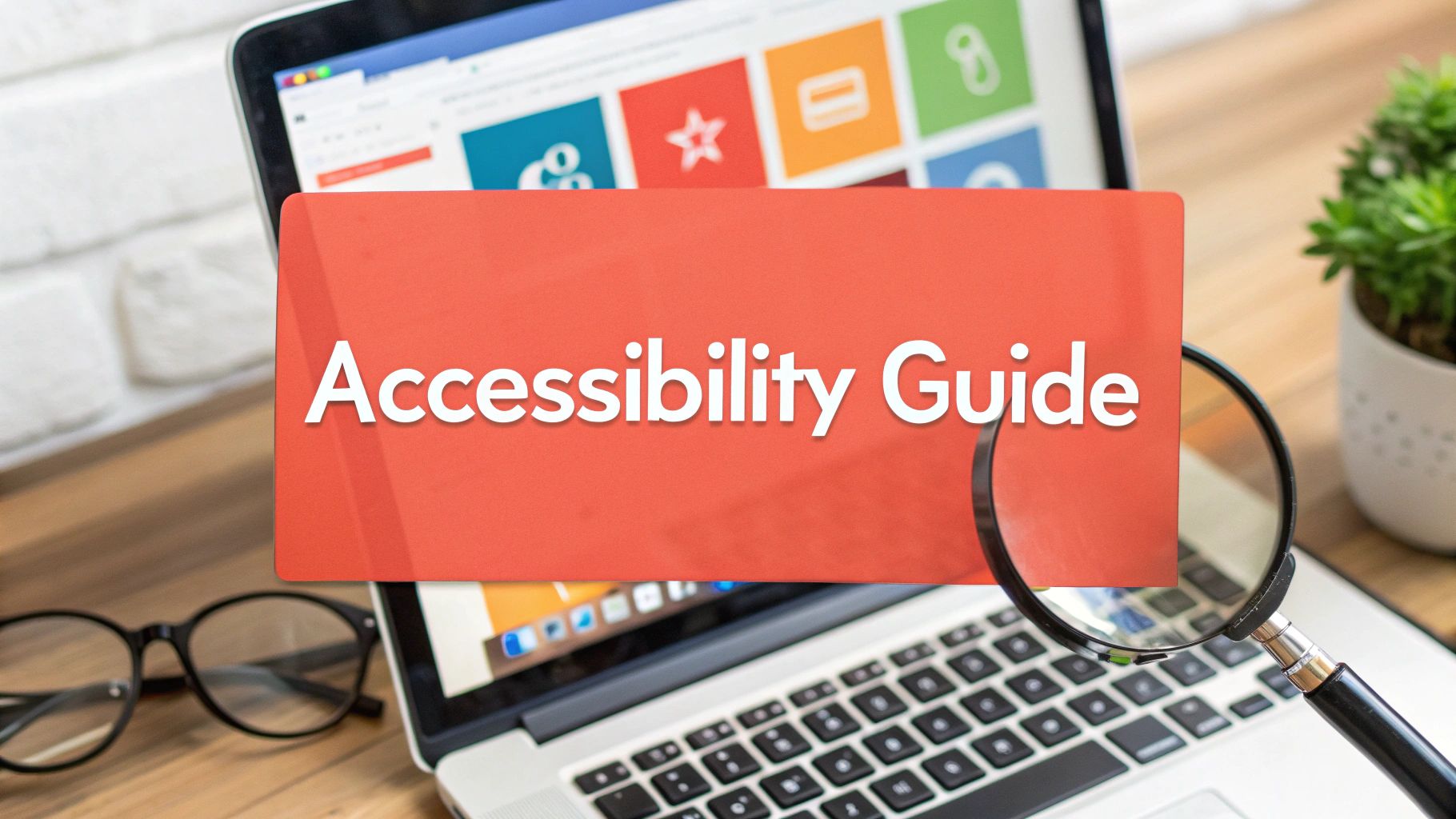
Breaking Down Web Accessibility: Beyond the Basics

At its core, website accessibility is about creating online spaces that work for everyone. While many see accessibility guidelines as technical requirements to meet, they represent something much more meaningful – the ability for all people, regardless of their abilities, to fully participate online. When we shift our thinking from mere compliance to true inclusion, we begin to understand how accessibility shapes the entire user experience.
The Evolution of Website Accessibility Guidelines
The story of web accessibility standards began in the mid-1990s with Tim Berners-Lee, who envisioned a web that would be open to all. What started as simple HTML recommendations has grown into today’s detailed Web Content Accessibility Guidelines (WCAG). This growth reflects our deeper understanding of diverse user needs. For example, when WCAG 2.0 launched in 2008, it expanded beyond HTML to address the many ways people interact with web content today.
Why Accessibility Matters: More Than Just Compliance
While avoiding legal issues drives many organizations to focus on accessibility, the benefits go far beyond compliance. Recent research shows that 96.3% of the top million websites have WCAG compliance problems – meaning most sites still exclude many potential users. Making websites accessible improves search rankings, makes sites easier to use for everyone, and helps businesses reach more customers. By making accessibility a priority, companies not only do what’s right but also gain real business value.
Addressing Common Accessibility Challenges
Many teams find it difficult to put accessibility guidelines into practice. The WCAG principles of Perceivable, Operable, Understandable, and Robust (POUR) can seem abstract at first. Common issues like poor color contrast, missing image descriptions, and keyboard navigation problems often trip up even experienced developers. The key is breaking these concepts into clear, practical steps. For example, teams can start by running color contrast checks and adding descriptive alt text to images. Focusing first on changes that will help the most users helps teams make steady progress.
The Future of Website Accessibility
Web accessibility continues to grow and change as technology advances and user needs evolve. Organizations need to stay current with WCAG updates, build accessibility into projects from the start, and make it part of their team culture. Success comes from seeing accessibility not as a one-time fix but as an ongoing commitment to making the web work better for everyone.
Making WCAG Principles Work in the Real World

The Web Content Accessibility Guidelines (WCAG) provide a foundation for making websites accessible through four key principles: Perceivable, Operable, Understandable, and Robust (POUR). While these principles set clear goals, putting them into practice requires thoughtful implementation. Here’s how to turn these guidelines into real website features that work for all users.
Perceivable: Information and User Interface Components Must Be Presentable to Users in Ways They Can Perceive
Think about how different users experience your website. Someone with low vision needs larger text and strong contrast, while a deaf user relies on visual cues. Here are key ways to make content perceivable:
- Provide text alternatives for non-text content: Every image, video, and audio element needs descriptive alt text. For example, an online store must describe product images so screen reader users can understand what they’re shopping for.
- Provide captions and other alternatives for multimedia: Videos need captions and audio content needs transcripts to serve users who are deaf or hard of hearing.
- Create content that can be presented in different ways: Users should be able to adjust layouts and presentation without losing information. Some may use browser extensions to simplify complex pages.
- Make it easier for users to see and hear content: Strong contrast between text and backgrounds helps users with vision impairments read content easily.
Operable: User Interface Components and Navigation Must Be Operable
Consider users who rely on keyboards or other input devices instead of mice. Good operability means:
- Make all functionality available from a keyboard: Users should be able to navigate through all interactive elements using the tab key.
- Provide enough time to operate content: Remove time limits that could prevent users with cognitive or motor impairments from completing tasks.
- Do not design content that could cause seizures: Avoid flashing animations that might trigger photosensitive reactions.
- Help users navigate and find content: Clear headings, consistent navigation menus, and sitemaps make websites easier to use for everyone.
Understandable: Information and the Operation of User Interface Must Be Understandable
A website needs to be clear and logical in both content and behavior. To achieve this:
- Make text content readable: Write in plain language and avoid complex jargon or sentence structures.
- Make pages appear and operate consistently: Keep layouts and navigation patterns uniform across the site.
- Help users avoid and correct mistakes: Provide clear error messages and instructions for forms and interactive elements.
Robust: Content Must Be Reliable Across Different Platforms and Technologies
Your website should work well with various browsers and assistive technologies. This means:
- Maximize compatibility with current and future tools: Using valid HTML and following technical standards ensures your site works with screen readers and other assistive technologies.
By implementing these principles thoughtfully, we create websites that truly serve all users. This approach benefits everyone – not just those with specific needs. When we design with accessibility in mind, we create better experiences that work for all users, regardless of how they access the web.
Solving the Most Frustrating Accessibility Challenges
Making websites truly accessible can feel overwhelming, even when following established guidelines like WCAG. Many development teams find themselves stuck navigating the same challenges over and over, unsure how to make meaningful progress. Let’s explore practical solutions to common accessibility roadblocks that you can implement today.
Keyboard Navigation Nightmares
Poor keyboard navigation is one of the most common accessibility failures. For users who rely entirely on keyboards, having interactive elements that can’t be reached via tab key isn’t just inconvenient – it completely blocks them from core functionality. A critical mistake is forgetting to include visible focus indicators that show keyboard users their current location on the page.
The fix requires dedicated testing. Go through each page systematically using just your keyboard, verifying that all interactive elements are reachable in a logical sequence. For instance, form fields should follow a natural progression. Add clear, consistent focus indicators through simple outlines or color changes to guide keyboard navigation.
ARIA Implementation Headaches
ARIA attributes provide essential semantic information to assistive technologies, but implementing them incorrectly often creates more problems than it solves. A common error is redundantly adding ARIA to elements that already have semantic meaning, like buttons or form inputs. This can override the built-in accessibility features and confuse screen readers.
The key is understanding when ARIA is truly needed. Only use these attributes as a last resort when HTML’s native semantics aren’t enough. For example, ARIA becomes valuable when building custom interactive components like tab panels that need explicit roles and states. Test thoroughly with different screen readers to confirm your ARIA implementation works as intended.
Convincing Stakeholders and Managing Technical Debt
Beyond technical challenges, teams often struggle to prioritize accessibility when stakeholders view it as optional or too costly. Meanwhile, existing accessibility issues pile up as technical debt, making each fix more complex. The solution starts with reframing accessibility as essential to user experience, brand reputation, and legal compliance. Real data helps – like the fact that 96.3% of leading websites fail WCAG standards, showing how critical this work is.
Make accessibility part of your core development process. Use automated testing tools to catch basic issues early, combined with hands-on testing using assistive technologies. Tackle fixes strategically, focusing first on changes that help the most users. This balanced approach lets teams steadily improve accessibility while maintaining project momentum. By addressing these challenges systematically, you create better experiences for all users while building more inclusive digital products.
Industry-Specific Solutions That Drive Results
Every organization needs to approach website accessibility differently based on their unique challenges and user needs. Different industries face specific obstacles that require thoughtful solutions to create truly inclusive digital experiences. Let’s explore how various sectors are making their online content accessible to all users.
E-Commerce: Accessibility as a Competitive Advantage
For online stores, accessibility directly impacts the bottom line. When visually impaired customers can’t navigate product pages because images lack alt text, they miss out on your offerings and you lose potential sales. By focusing on key elements like detailed product descriptions, keyboard-friendly navigation, and proper ARIA labels for interactive features like shopping cart buttons, e-commerce sites can create better experiences that lead to increased conversions. The more accessible your store, the larger your potential customer base becomes.
Healthcare: Prioritizing Accessible Information for All
Medical websites must ensure critical health information reaches every patient. Simple tasks like booking appointments become major hurdles when scheduling portals aren’t keyboard accessible. Similarly, PDFs of medical records that can’t be read by screen readers prevent visually impaired patients from accessing their own health data. Healthcare providers can better serve all patients by following accessibility guidelines – from adding captions to procedure videos to making online forms work with assistive technology. This creates equal access to vital medical services and information.
Education: Fostering Inclusive Learning Environments Online
Schools and universities need accessible digital materials so all students can fully participate. Complex layouts and dense text can be especially challenging for students with learning disabilities. Providing content in multiple formats – like audio versions of readings and captioned lecture videos – helps create inclusive online classrooms. Learning management systems must also work seamlessly with screen readers and keyboard navigation. When educational content is truly accessible, it empowers all students to engage and succeed in their studies.
Government: Serving the Public Through Accessible Digital Services
Government websites provide essential services that must work for everyone. When forms for tasks like tax filing or permit applications aren’t accessible, it effectively blocks people with disabilities from participating in civic processes. Government agencies have an obligation to strictly follow accessibility guidelines to ensure equal access to public services. This builds trust and allows all citizens to fully engage with government resources and programs. By making digital accessibility a priority, government sites strengthen democracy through equal access and inclusion.
Navigating the Legal Landscape with Confidence
Creating an accessible website requires more than just thoughtful design – it demands compliance with important legal requirements. As websites become essential business tools, understanding accessibility laws helps protect your organization while ensuring everyone can access your digital content. Let’s explore the key legal considerations and practical steps for maintaining an accessible website.
Understanding the Americans with Disabilities Act (ADA)
The Americans with Disabilities Act (ADA) sets critical standards for accessibility in both physical and digital spaces. Although the ADA was created before widespread internet use, courts now interpret it to cover websites, especially those offering goods and services. Title III of the ADA, which addresses public accommodations, frequently appears in website accessibility lawsuits. This means your website must meet the same accessibility standards as a physical store or office.
WCAG: The Foundation of Website Accessibility Guidelines
The Web Content Accessibility Guidelines (WCAG) provide detailed technical standards for creating accessible websites. These internationally recognized guidelines focus on making content perceivable, operable, understandable, and robust (POUR). WCAG offers three compliance levels – A, AA, and AAA – with Level AA commonly accepted as the benchmark for ADA compliance. Following WCAG guidelines helps demonstrate your commitment to accessibility and provides protection against potential legal issues.
The Growing Tide of Litigation
Website accessibility lawsuits continue to rise each year. In 2023, plaintiffs filed over 8,000 federal cases alleging ADA violations related to website accessibility. This surge in litigation shows the real risks businesses face when ignoring accessibility requirements. Staying informed about recent court decisions and legal developments helps you spot potential issues before they become problems.
Practical Steps for Legal Compliance
Taking concrete action to achieve and maintain accessibility starts with a thorough WCAG audit of your website. This assessment reveals barriers and creates a clear path for improvements. Working with accessibility experts can provide valuable testing and guidance. Document your progress through an Accessibility Conformance Report (ACR) to show your commitment to compliance. Regular team training ensures accessibility remains central to your web development process.
Beyond Compliance: Building a Culture of Accessibility
While avoiding lawsuits matters, accessibility offers much more than legal protection. Making your website accessible shows you value all users and want to create positive experiences for everyone. This approach often leads to better SEO results and helps you reach more potential customers. By making accessibility a core value, you create a more welcoming digital presence that serves your entire audience effectively.
Building Your Accessibility Implementation Roadmap

Making your website accessible requires more than just understanding guidelines – you need a clear plan to put them into practice. Here’s how to create an effective roadmap for implementing accessibility features across your site.
Initial Assessment and Goal Setting
Start by conducting a thorough review of your current website against WCAG guidelines. While automated scanning tools can spot basic issues, testing with real screen readers and other assistive technologies gives you the most accurate picture of accessibility problems. Think of this like getting a complete medical checkup – you need to identify all issues before creating a treatment plan. Based on your findings, set specific measurable targets, such as reaching WCAG 2.1 Level AA compliance within six months. This assessment creates the foundation for your accessibility strategy.
Prioritization and Resource Allocation
After identifying accessibility gaps, organize fixes based on their impact and difficulty. Focus first on critical issues that affect core site functions like keyboard navigation and form usability. This approach is similar to emergency room triage – address the most serious problems before moving on to less urgent ones. Make sure responsibilities are clearly assigned within your team. While having dedicated accessibility experts helps, training all team members on accessibility best practices creates a more inclusive development culture.
Implementation and Testing
The implementation phase is where you make actual changes to improve accessibility. Break this work into smaller, manageable chunks rather than trying to fix everything at once. Like building a house, tackle one component at a time and test thoroughly as you go. Check each update with various assistive technologies to confirm it works as intended. Regular testing helps catch issues early when they’re easier to fix.
Ongoing Maintenance and Monitoring
Accessibility requires constant attention to maintain high standards. Schedule regular site audits, especially after major updates, to catch new issues quickly. This is like routine car maintenance – regular checks prevent small problems from becoming major headaches. Create a system for collecting and acting on accessibility feedback from users. Their real-world experiences provide valuable insights for making continuous improvements. By making accessibility part of your standard processes, you ensure your site remains usable for everyone.
Need help transforming your digital presence and ensuring your website meets the highest accessibility standards? Vgotweb, a web technology company, offers comprehensive website solutions customized for your needs. From custom development to robust SEO strategies, Vgotweb can help your business succeed online. Visit https://vgotweb.com today to learn more.

